Cold Call Voicemail Scripts – What to Say If They Didn’t Call You Back

Cold Call Voicemail Scripts: Message #2
What to say if they didn’t call you back
“I took your voicemail strategies webinar, and it helped increase my callbacks, but what should I do with the leads that don’t call me back after I leave a voicemail? Should I try them again? And if so, what do I say if I get voicemail a second time?”
The Breakdown: Analyzing Your Cold Call Voicemail Scripts
Start with breaking down all the possible reasons why you didn’t get a call back after the first message:
- They do not need what you offer;
- There’s interest, but it’s low priority, OR the prospect got busy;
- Your first voicemail message didn’t hit the hot buttons.
If your first-time voicemail message has been working to the degree you are happy with; your message isn’t the problem. Don’t change what’s working for the majority of your leads.
If you aren’t getting any callbacks at all, you need to record your voicemails (call your phone and leave a message if you have to) and identify if your message and/or your tone need work.
If you’re confident in your voicemail message, you must realize that not every prospect is an opportunity. Part of sales is identifying where opportunities exist.
I have found great success with what I call the “Three Strikes and You’re Out” rule.
Three Strikes and You’re Out Rule
I’ve found that using a “three strikes and you’re out” rule helps me avoid chasing prospects that don’t want to be caught while making sure I do my part to get the right prospects on the phone without becoming a pest.
Therefore, my process is to: leave a first-time voicemail message, followed by an email and a LinkedIn connection request. Three touches right off the bat (four, if you can’t the actual call that is made prior to leaving the 1st voicemail. “Calling” is an “action” so I prefer to count it, but I know some Sales Directors do not)
Cold Call Voicemail Scripts Message #2
If I don’t hear back, I’ll make a second attempt.
When I make the second attempt depends on a few factors, but it’s usually within 24 to 48 hours of the first attempt, and sooner if it was a warm lead*
*(A warm lead is when the prospect has taken any action that could be a show of interest. For example, they filled out a form, requested more info, attended a webinar, etc. Some people think and teach that a warm lead is when you research a prospect. This is false. You can do all the research you want on a prospect and learn everything about them, but that doesn’t make their temperature/interest in you or your product/service any warmer when you call them. If they are not currently raising their hand, and you reach out to them, it’s a cold outreach)
My second attempt message will be the same as my first attempt, with only a slight difference.
One of My 2nd Cold Calling Voicemail Scripts
When leaving my second voicemail message, I’ll start with this cold call voicemail script:
“Hi (PROSPECTS NAME), I left you a voicemail message the other day regarding (and now repeat your HOT BUTTON / WHAT’S IN IT FOR THEM message) and wanted to see if this is something we should discuss. I’ll be available till ___ AM / PM today, and my number is 888-264-0562 Ext. 400. Again, it’s Michael Pedone, SalesBuzz.com, and my number is 888-264-0562 Ext. 400”
Cold Call Voicemail Email Script
When I’m done leaving that voicemail message, I’ll immediately send an email with the subject line:
Voicemail / Should we still discuss?
In the body of the email, the message starts with:
“Hi (Prospects Name);
I just left you a 2nd message regarding (repeat original HOT BUTTON / WHAT’S IN IT FOR THEM message). Is this something you would like to discuss before your next sales meeting? If so, you can schedule a call with me here.”
When I’m done leaving my second voicemail message and sending my second voicemail email, I’ll immediately schedule my 3rd attempt in my CRM, and then move on to my next lead.
The “Schedule a call with me here” Link
If you want to increase the number of set appointments per month, add a “schedule a call link” to your emails.
It avoids phone tag and reduces back-and-forth emails about setting up a time.
If your company will not pay for you to add a calendar link option and your current sales tool kit doesn’t offer one, pay for it yourself and start using it.
A small investment in a tool like Yesware, ScheduleOnce, Calendly, TimeTrade, etc. will pay huge dividends.
– Michael Pedone
Michael Pedone is the CEO & Creator of SalesBuzz.com’s How to Sell with Confidence Online Sales Training Course
Need to Polish Up Your Team’s Phone Skills?
Sign them up to take our cost-effective online inside sales training course.
- How to Warm Up and Close Cold Leads
- Eliminate “No, Thanks”, “Not Interested” & “We’re All Set” Responses
- Neutralize Gatekeepers & Get Voicemails Returned
- Ask Engaging Questions Instead of Probing
- Improve your Qualifying Skills
- Give Stellar Presentations & Handle Objections
- Close Follow-up Calls and Get Targeted Referrals
- How to Set & Achieve Your Toughest Sales Goals
- Improve Your Time Management Skills
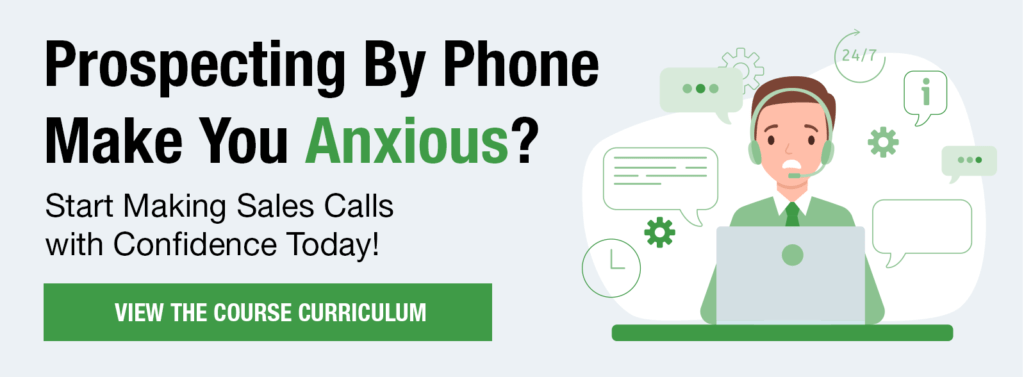
ELIMINATE CALL RELUCTANCE
- How to Warm Up and Close Cold Leads
- Eliminate “No, Thanks,” “Not Interested,” & “We’re All Set” Responses
- Neutralize Gatekeepers & Get Voicemails Returned
- Ask Engaging Questions Instead of Probing
- Improve your Qualifying Skills
- Give Stellar Presentations & Handle Objections
- Close Follow-up Calls and Get Targeted Referrals
- How to Set & Achieve Your Toughest Sales Goals
- Improve Your Time Management Skills
